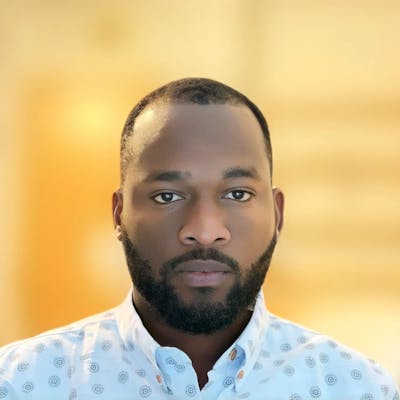Table of contents
Postman is arguably one of the best tools that developers use to test APIs that integrates seamlessly into their CI/CD pipeline. It began as a side project by Abhinav Asthana in 2012, with the goal of simplifying API workflow in testing and development. API (Application Programming Interface) calls allow software applications to communicate with one another.
This technical article will cover:
- Why you should choose Postman and
- How to Download and Install Postman
Why Postman?
When trying to decipher RESTful APIs created by others or test ones you've created yourself, Postman is a fantastic tool. It provides a simple user interface for making HTML requests, eliminating the need to write a lot of code just to test an API's functionality.
It has become a popular tool for the following reasons I call the 3AC:
1. Adoption
Postman has grown to over 13 million users. Today, Postman has at least one user in over 840,000 organizations around the world, including 98 per cent of the Fortune 500.
2. Accessibility
To use the Postman tool, all one has to do is log in to their own accounts, making it simple to access files at any time and from any location as long as the Postman application is installed on the computer.
3. Automation Testing
Tests can be run in multiple iterations using the Collection Runner or Newman, saving time for repetitive tests.
4. Creation of Test
Test checkpoints can be added to each Postman API call to ensure test coverage, such as checking for a successful HTTP response status.
5. Continuous Integration
Development practices are maintained thanks to Postman’s ability to support continuous integration.
##
How to Download and Install Postman
Postman is a free and open-source tool that can be downloaded quickly. The installation procedure is as follows:
1. Download Postman
Go to https://www.postman.com/downloads/ and select Mac, Windows, or Linux based on your OS platform. Click on the Download button.
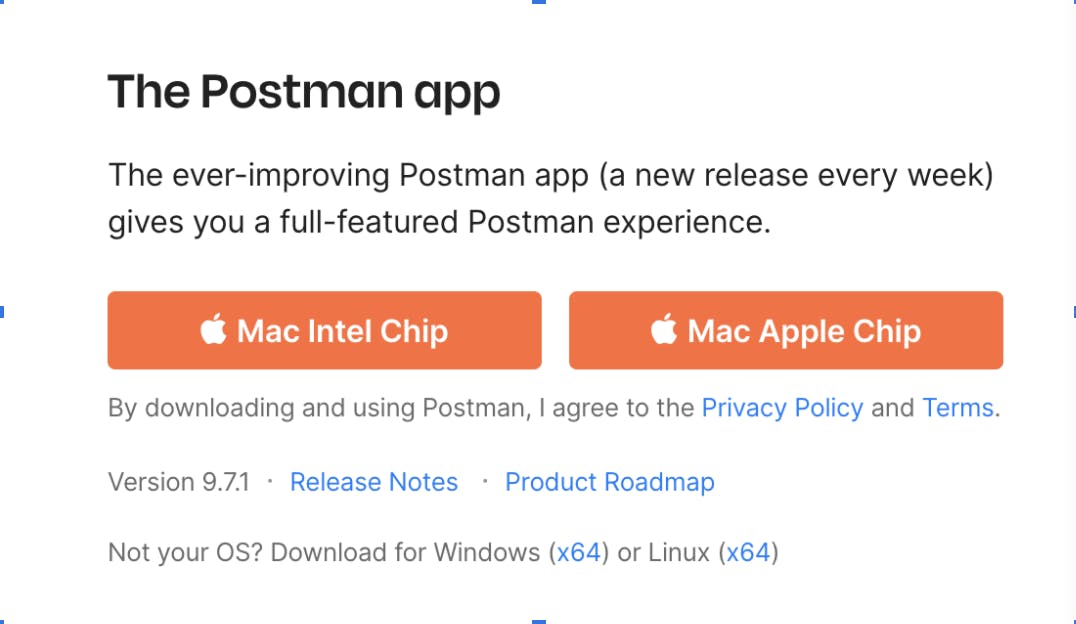
If you prefer a browser experience, you can try the new web version of Postman.
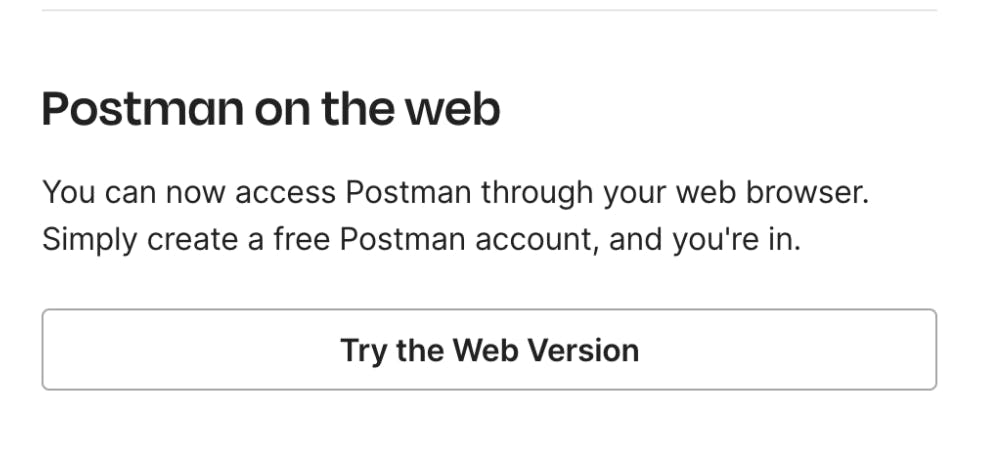
2. Signup for a Postman Account
When the installation is complete you will be required to create a Postman account. While postman allows you to use the tool without an account, signing up for a Postman account gives you the opportunity to organise your API development within postman workspaces and also synchronize your postman’s data across devices.
3. Set up your workspace with the right tools and save your preferences
In this step, you'll be required to select the task that you would want to accomplish with Postman. Tick the option that applies to you and save your preferences.
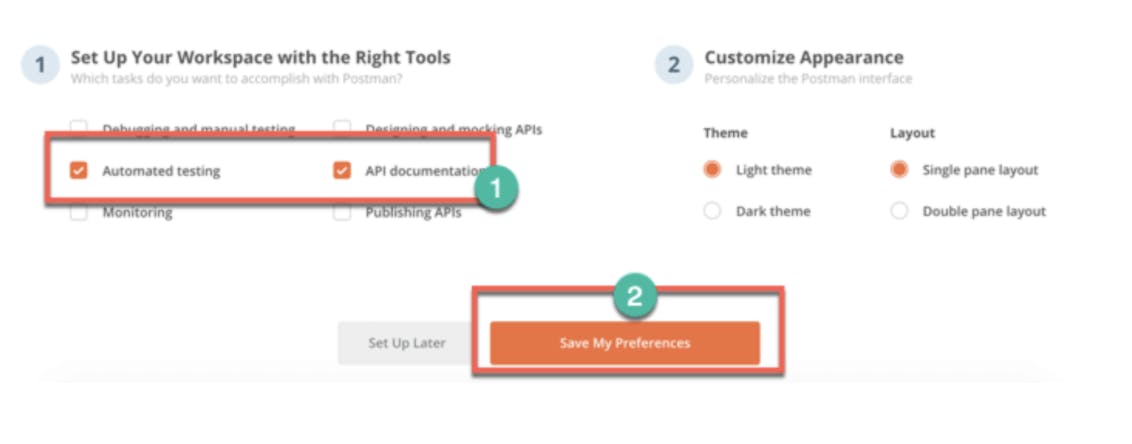
4. Congratulations, your setup is complete!
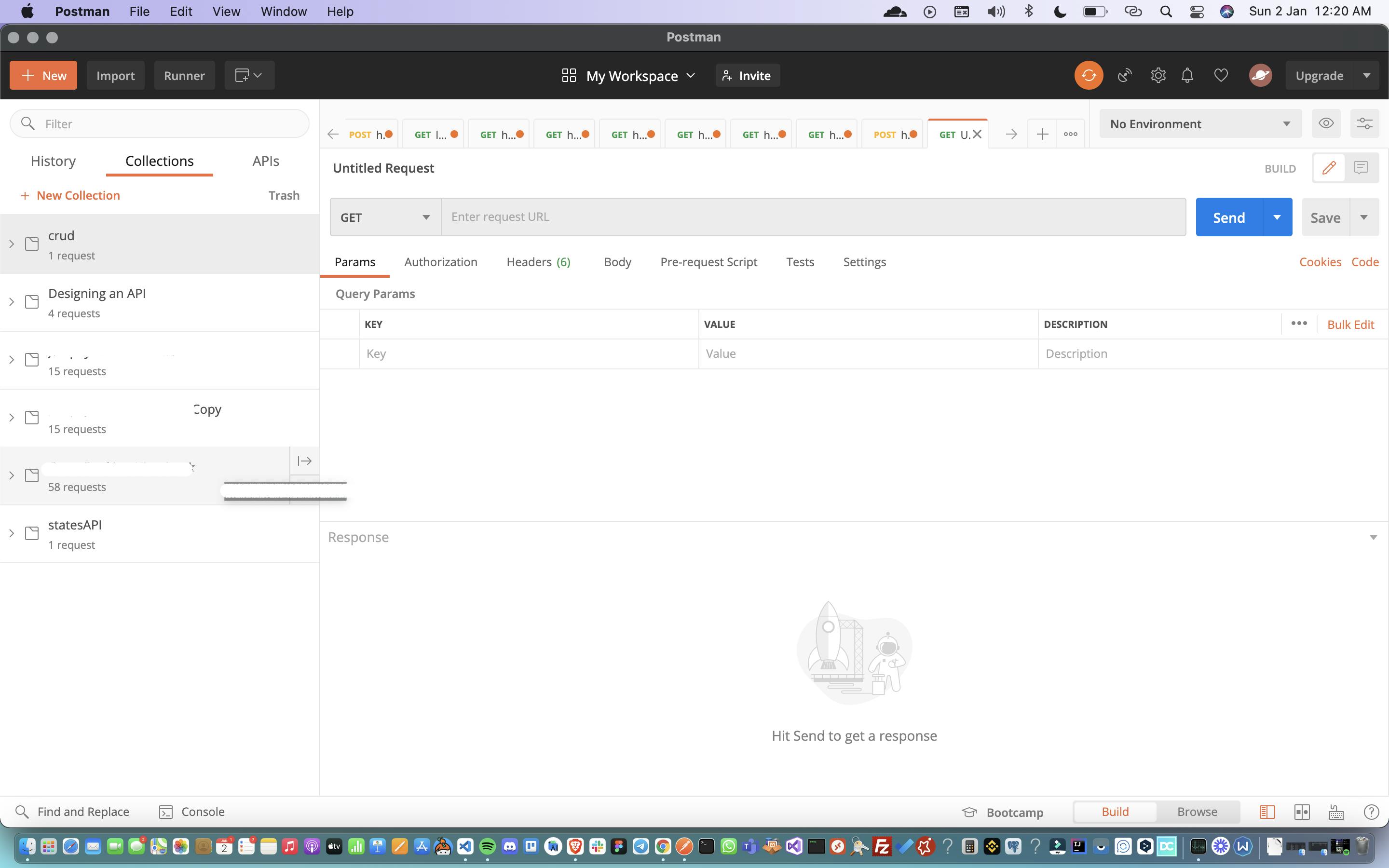
This is going to be the end of the first part of this technical article. In the next part, I will be talking about how to perform API calls - basically, the GET and POST requests using Postman and also other things you never thought you could do with Postman so keep an eye out and ears to the ground.